Tech Courses
Discover your passion with
our original courses
Tech Courses
The TECH PARK
difference
All skill levels welcome
All kids can enjoy our courses, even if they’ve never touched a computer. Starting with basics like using a mouse and typing, kids build confidence and new skills. Younger students can focus on using their hands to build crafts, while older students can focus on programing games or creating 3D models.
Taught by professional programmers
Expert programmers from our Google-partnered company not only teach our lessons, but have also evaluated all sorts of programming languages and activities to create our curriculum from scratch.
Different activities
each day
Programming
Every Tuesday
17:00–19:00
K–3rd 4–6th
Create your own
apps and games
Learn about computers and make cool projects in our programming course.
Start from basics like using a mouse and typing
and work up to programming all sorts of games and applications!
For kids who:
- Love computers
- Want to learn about computers
- Want to make games
- Want to learn programming
Projects All sorts of amazing creations!
-
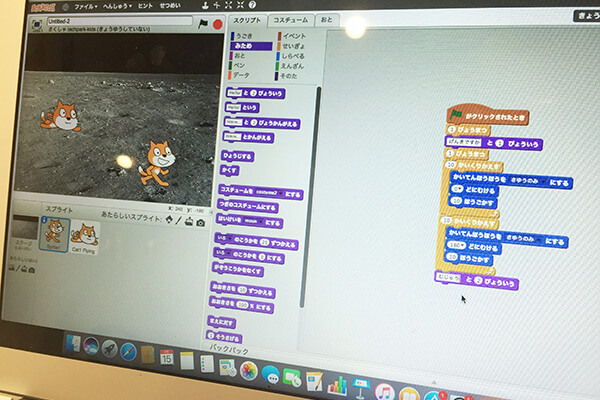
Scratch
Program backgrounds and characters to
create animated stories. -
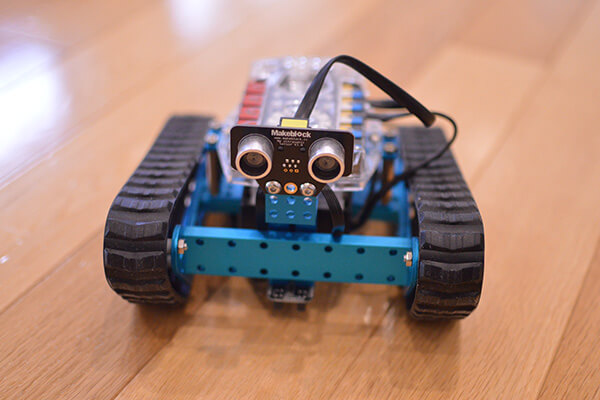
mBot
Program sensors
for cool robots. -
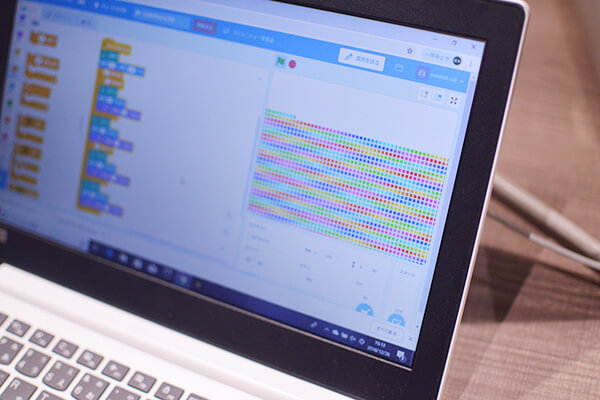
Scratch
Program colors and shapes to
create beautiful patterns. -
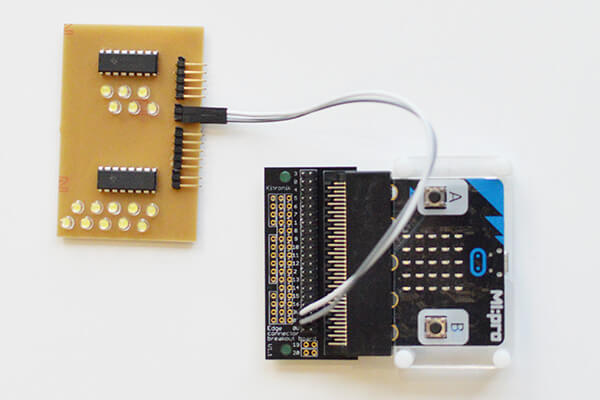
micro:bit
Create musical instruments and
robots with microcomputers.
Digital Art
Every Wednesday
17:00–19:00
K–3rd 4–6th
Unleash your creativity
through digital art
Create all sorts of digital art using tools like iPads and Apple pencils.
Consider composition and exposure while taking photos, then edit and combine them with your illustrations to create videos.
You can even use programming to create interactive art.
For kids who:
- Love drawing
- Love taking photos
- Want to edit videos
- Want to be Youtubers
Artwork Create all kinds of digital art
-
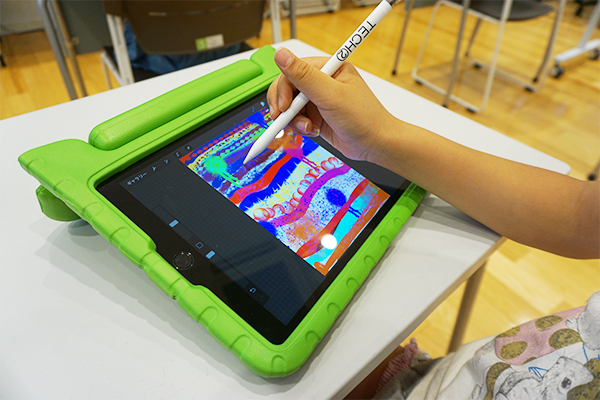
Procreate
Use all kinds of brushes to
create amazing designs. -

GarageBand
Create music using multitouch gestures
to play various instruments. -

Tayasui Sketches
Draw illustrations using
the Apple Pencil. -

iMovie
Film and edit your own movies.
Digital Fab
Every Thursday
17:00–19:00
K–3rd 4–6th
Create amazing crafts
with high-tech tools
Learn the basics of using tools and craft-making
and move up to using electronics, digital sewing machines,
3D printers, laser cutters, and more!
For kids who:
- Want to create things by hand
- Are good at DIY and crafts
- Like drawing and designing
- Want to create original designs
Creations Create all kinds of crafts with cool tools and machines!
-

Tote bags
Create a tote bag
with high-tech sewing machines. -

Original stamps
Digitize your own designs
and create stamps with a laser cutter. -

Silkscreen printing
Print your own logos and designs
onto t-shirts and more. -

Light-up gloves
Embed circuits into gloves using
conductive thread.
CG (Computer Graphics)
Every Friday
17:00–19:00
4–6th
Give shape to your imagination
with 2D and 3D graphics!
From using basic shapes to create 3D designs, to digitizing objects
made with clay or blocks, to printing out your own Minecraft house designs—this
course provides all sorts of ways to bring your imagination to life!
For kids who:
- Want to create 3D objects
- Are interested in architecture
- Want to use a 3D printer
- Want to become designers
Creations Check out some of our great CG creations!
-

Tinkercad
Design cars using
3D modeling. -
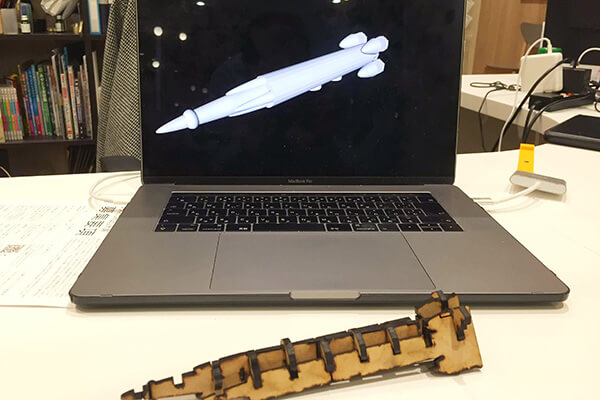
Laser cutter
Create wooden model rockets
using a laser cutter. -

3D printer
Design and print your own mug. -
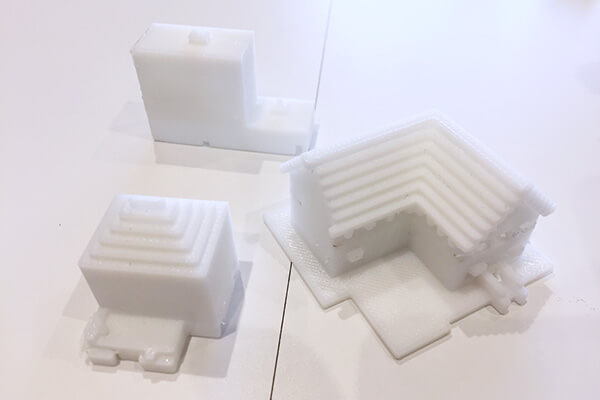
Minecraft
Build a house in Minecraft
then print it with a 3D printer.
Art
Every other Friday
17:00–19:00
K–3rd
Unlock your creative potential
and learn to express yourself
Taught by an Itoshima-based American artist, James Dover, this course
helps kids unlock their creative potential through art activities using
all sorts of tools, materials, and techniques.
For kids who:
- Love drawing
- Want to use their own style
- Want to use English
- Want to use different materials
Artwork Break the mold and find your own style
-

Itoshima studio
Take a field trip
to Mr. Dover’s Itoshima studio. -
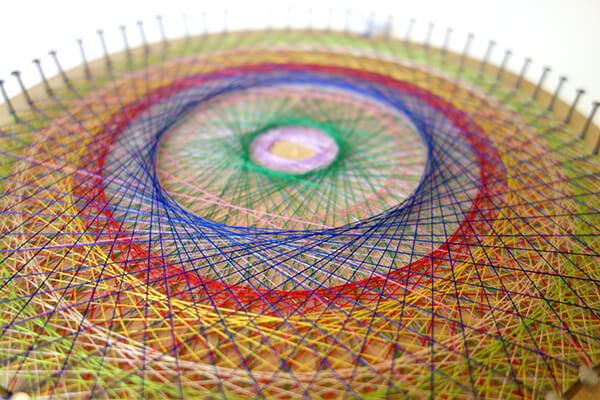
String mandalas
Create beautiful patterns
based on prime numbers. -

Group projects
Work together to create
monumental projects. -

Rethinking objects
Look at objects and shapes in new ways
like making sculptures from paper.
Course Menu Pricing details
*Pre-tax prices shown
| Target grades | Elementary 1–6th | |
|---|---|---|
| Enrollment fee | 20,000 JPY | |
| Monthly fee | Once a week | 18,000 JPY/month |
| Twice a week | 27,000 JPY/month | |
| Three times a week |
35,100 JPY/month | |
| Equipment/materials fee | 5,000 JPY/month | |
| Optional Services | ||
|---|---|---|
| Half-day care | Weekdays 9:30–14:00 Weekdays 14:00–19:00 |
5,000 JPYper use |
| Full day care | Weekdays 9:30–19:00 | 6,500 JPYper use |
| 30 minute extensions | Weekdays 8:30–14:00 | 500 JPY per 30 minutes |
| Taxi service | Pick-up/drop-off service available | Actual cost |
How to Register
Class space is limited,
so register to attend an info session below!
- Step 1 Info session
- Step 2 Apply
- STEP3 Start!
